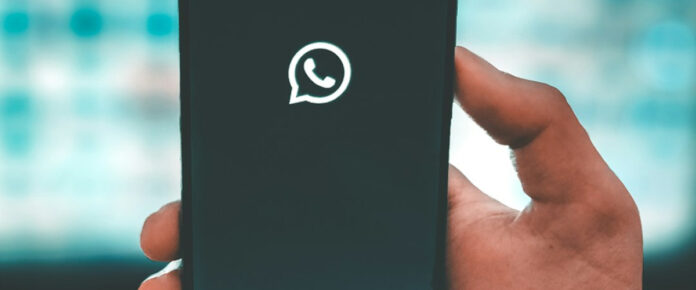AI Integration in WhatsApp 2024: Meta has introduced a new feature powered by its AI research division, Meta AI, directly within the WhatsApp messaging platform. This integration brings the power of artificial intelligence to everyday conversations, offering exciting possibilities for users.
AI Integration in WhatsApp Use Cases
Meta AI on WhatsApp boasts several functionalities:
- Search Assistant: Users can leverage Meta AI to find information directly within WhatsApp. By typing a question or using the search bar, Meta AI can provide answers from reputable sources or suggest relevant content.
- Image Generation: Unleash your creativity with text-to-image generation. Describe your desired image in detail, and Meta AI will use its understanding of the world to create a corresponding image. Imagine describing a fantastical landscape or a funny cartoon, and having Meta AI bring it to life!
Pros
This integration holds several advantages:
- Enhanced Convenience: Imagine having a built-in search engine and image generator readily available within your chats. Meta AI streamlines information access and creative expression without leaving the familiar WhatsApp interface.
- Accessibility: Meta AI puts advanced AI technology at users’ fingertips. This can be particularly beneficial for those who may not have easy access to other AI tools.
Cons
While promising, there are some considerations:
- Privacy Concerns: As with any AI integration, there are concerns about user data privacy. Meta assures users that their personal messages remain end-to-end encrypted, but understanding how Meta AI uses the data generated through its prompts is crucial.
- Limited Functionality: Currently, Meta AI seems focused on search and image generation. While these are valuable features, future development will be key to expanding its capabilities and user engagement.
Overall, Meta’s integration of AI into WhatsApp represents a significant step towards embedding AI tools into everyday communication. While some concerns remain, the potential for enhanced convenience and creative expression is undeniable. As the technology matures, it will be interesting to see how Meta AI evolves and shapes the future of messaging.
How to Use Whatsapp AI Feature
WhatsApp’s AI feature, currently powered by Meta AI, is accessible directly within your chats. Here’s how to use it:
Activating Meta AI:
- Open a chat (individual or group) where you want to use the AI.
- In the message bar, type “@” followed by a space.
- You’ll see a list of options appear. Tap on “Meta AI”.
Using Meta AI functionalities:
- Search Assistant:
- Once you’ve activated Meta AI, simply type your question in the message bar and hit send.
- Meta AI will search the web for relevant information and provide you with answers within the chat.
- Image Generation:
- To generate an image, type “imagine” followed by a space and a detailed description of the image you want. The more specific you are, the better the results will be.
- For example, you could type “imagine a cat riding a bicycle on Mars”.
- Tap send, and Meta AI will use its AI capabilities to generate a unique image based on your description.
Additional Tips:
- If it’s your first time using Meta AI, you might be prompted to accept the terms and conditions.
- You can update images you’ve generated previously. Just tap and hold the image, select “Reply”, refine your description in the message bar, and send it again.
- Meta AI currently only responds to prompts that specifically mention “@Meta AI”.
Meta AI in WhatsApp: Frequently Asked Questions
What is Meta AI on WhatsApp?
Meta AI is an artificial intelligence feature developed by Meta, integrated directly within WhatsApp. It offers functionalities like search assistance and text-to-image generation, all accessible through your chats.
How do I use Meta AI?
- Open a WhatsApp chat (individual or group).
- In the message bar, type “@” followed by a space.
- Select “Meta AI” from the list of options.
What can I do with Meta AI?
- Search Assistant: Ask questions directly within your chat. Meta AI will search the web for answers and share them with you.
- Image Generation: Describe the image you want in detail after activating Meta AI. Meta AI will then generate a unique image based on your description.
Can I update images generated by Meta AI?
Yes! Simply tap and hold the image, select “Reply”, refine your description in the message bar, and send it again.
Is my data private when using Meta AI?
Meta assures users that their personal messages within WhatsApp remain end-to-end encrypted. However, it’s important to understand how Meta AI uses the data generated through your prompts. We recommend reviewing Meta’s privacy policy for details.
Are there any limitations to Meta AI?
Currently, Meta AI focuses on search assistance and image generation. While these are valuable tools, future development will determine its wider functionalities. Additionally, you can only activate Meta AI using the specific prompt “@” followed by “Meta AI”.
Who can use Meta AI?
Meta AI is currently being rolled out to WhatsApp users globally. If you don’t see the option yet, it might be available in your region soon.
WhatsApp’s AI Assistant: A Handy Helper with Room to Grow
As someone who spends a lot of time chatting on WhatsApp, I was excited to try out the new AI feature powered by Meta. Here’s my take after using it for a while:
Thumbs Up:
- Convenience at Your Fingertips: No more switching between apps to search the web! Being able to ask questions and get answers directly within a chat is a real timesaver.
- Spark Your Creativity: The image generation feature is a fun way to turn your ideas into visuals. It’s great for brainstorming or sending a silly picture to lighten the mood.
- Accessibility Boost: Having AI tools readily available within WhatsApp makes them more accessible to users who might not be familiar with other AI platforms.
Needs Improvement:
- Limited Features: Right now, Meta AI feels a bit one-trick pony. While search and image generation are useful, expanding its capabilities (like summarizing articles or translating languages) would make it even more valuable.
- Privacy Concerns: While end-to-end encryption for chats is reassuring, transparency on how Meta uses the data generated through Meta AI prompts is crucial.
Stay Visiting for More Upcoming News (ABC Express)